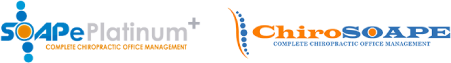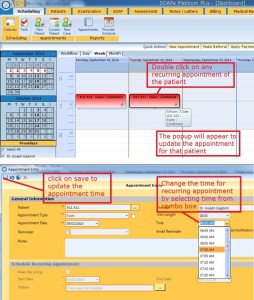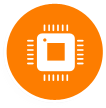We received a question about how to schedule a patient as a recurring visit.
For example: David Aching wants to come in every other Thursday but now they want 2:30pm instead of 2:00pm.
Here are the steps:
1. Go to SCHEDULING tab –> Click “Schedule new patient” –> check the “Make Recurring” box and fill out the dates and times –> then SAVE
2. Now, again go to the scheduling page and double click on any of the recurring appointments that you have created and modify the “Time” (appointment time) value from General Information header section of Appointment entry popup form.
 sp@soapesoftware.com
sp@soapesoftware.com