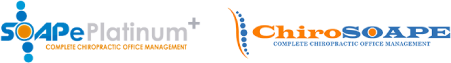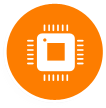One of the key benefits of SOAPe Platinum Plus software is that it can run in a variety of operating environments and network configurations without the need for additional, costly hardware.
Hardware Requirements
- Pentium 4 class or higher
- 4gb of RAM or higher is preferable
- 200 MB of storage
- 1024 x 768 screen resolution or higher
- Windows XP / Vista / Windows 7 & 8, and Windows 10.
- High speed internet connection
- Inkjet or Laser Printer (optional)
- Scanner (optional)
Software Requirements
- MS Office 2003/2007/2010
- Internet Explorer version 6 or higher. Firefox version 2 or higher.
- Adobe Acrobat Reader
Will SPP software run on a Tablet or Netbook?
SOAPe Platinum Plus software can be installed to any device running a compatible operating system (see above).
Will SPP software run on a Mac OS?
Yes and No. By installing Parallels Software on your Mac, you may be able to run SOAPe Platinum software. We say ‘may’ because certain functionality may not be available to users running a Windows virtual environment. We do not support software that has been installed on a Mac.
Will SPP software run on an iPad?
You cannot directly install SOAPe Platinum Plus software on an iPad, but can access the software from your iPad using a free remote access service such as logmein.com. To do so, first install SOAPe Platinum Plus and the logmein.com remote access software to your PC. Then, using your iPad, visit www.logmein.com to access your PC with SOAPe Platinum software installed. We do not support issues involving remote connections.
 sp@soapesoftware.com
sp@soapesoftware.com